In This We Will Show You How To Use Any Karton Elementor Widget. Get Ready. Checkout The Screenshot Below.

Check Our Elements. Drag And Drop The Elements That you Want. If you Select Any Product Related Widget Or Post Related Widget Please Make Sure You Have Created Enough Post Or Product To Show On The Page.
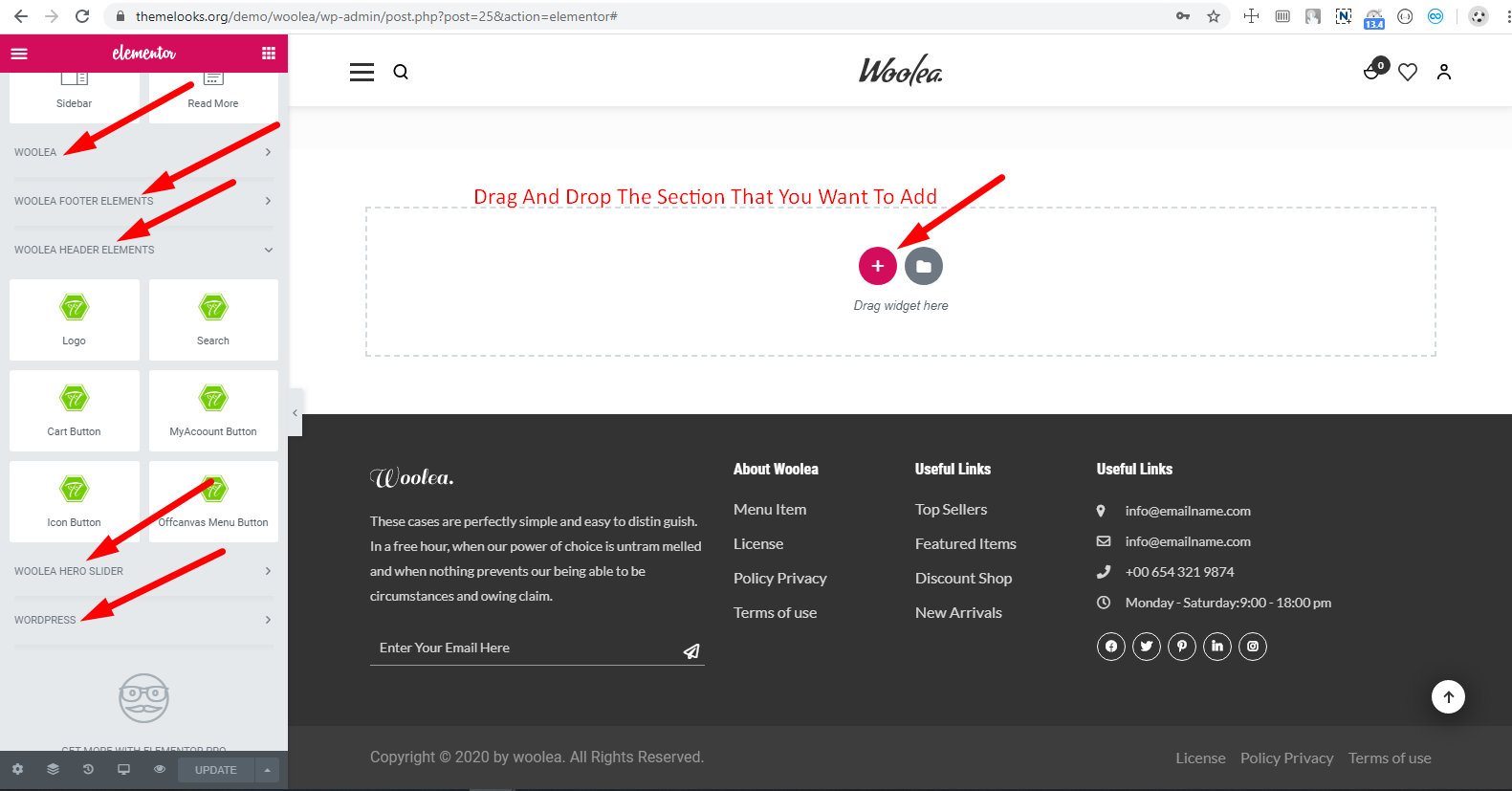
If You Drag And Drop The Widget Then You Will See Like The Screenshot.
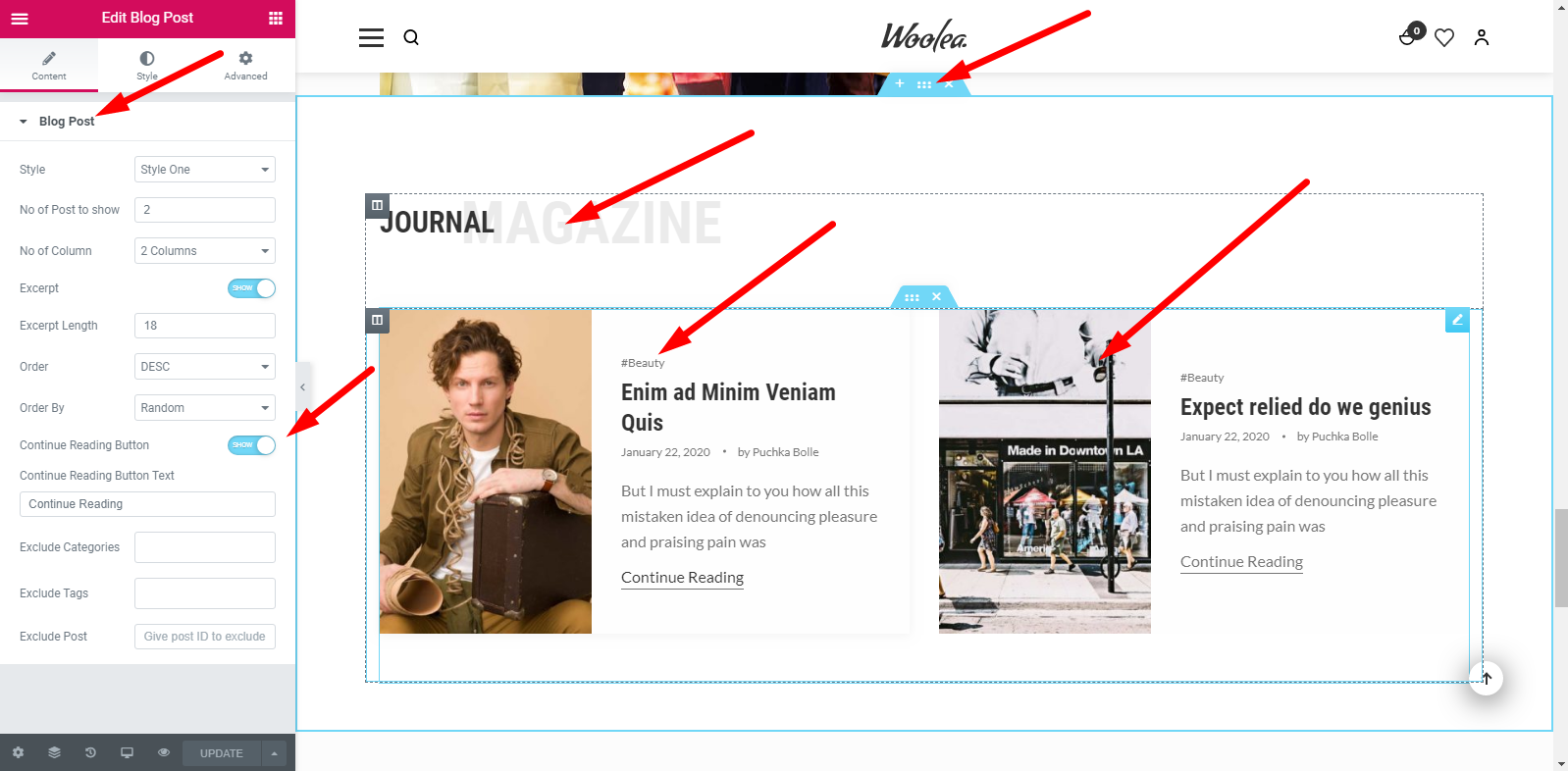
If You Click On The Plus Icon Then You Will See Like Below. Choose The Layout That You Want.
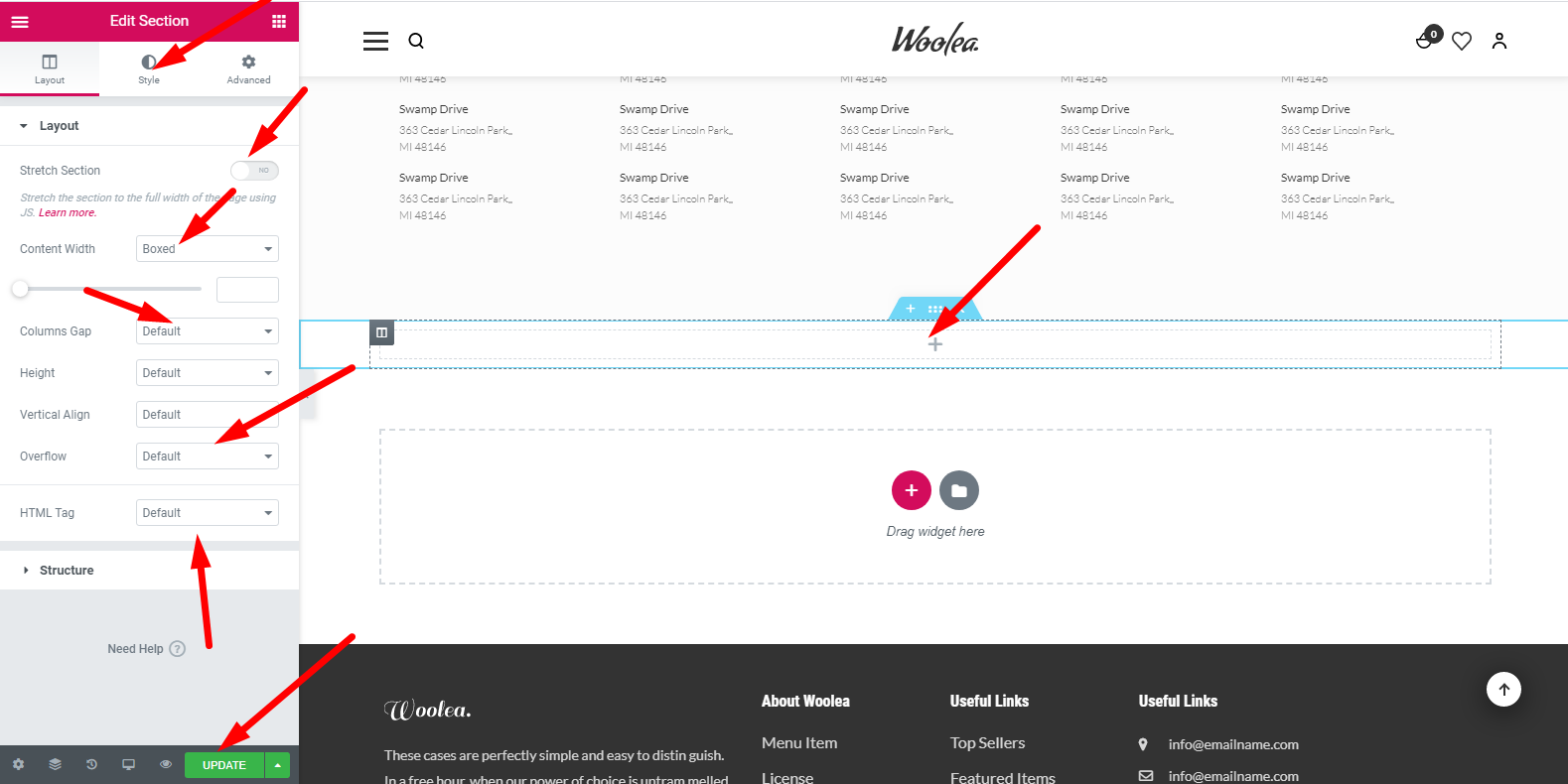
After Choosing The Layout You Will See This. Set Your Choice. Then Drag and Drop The Elements Inside The Plus.
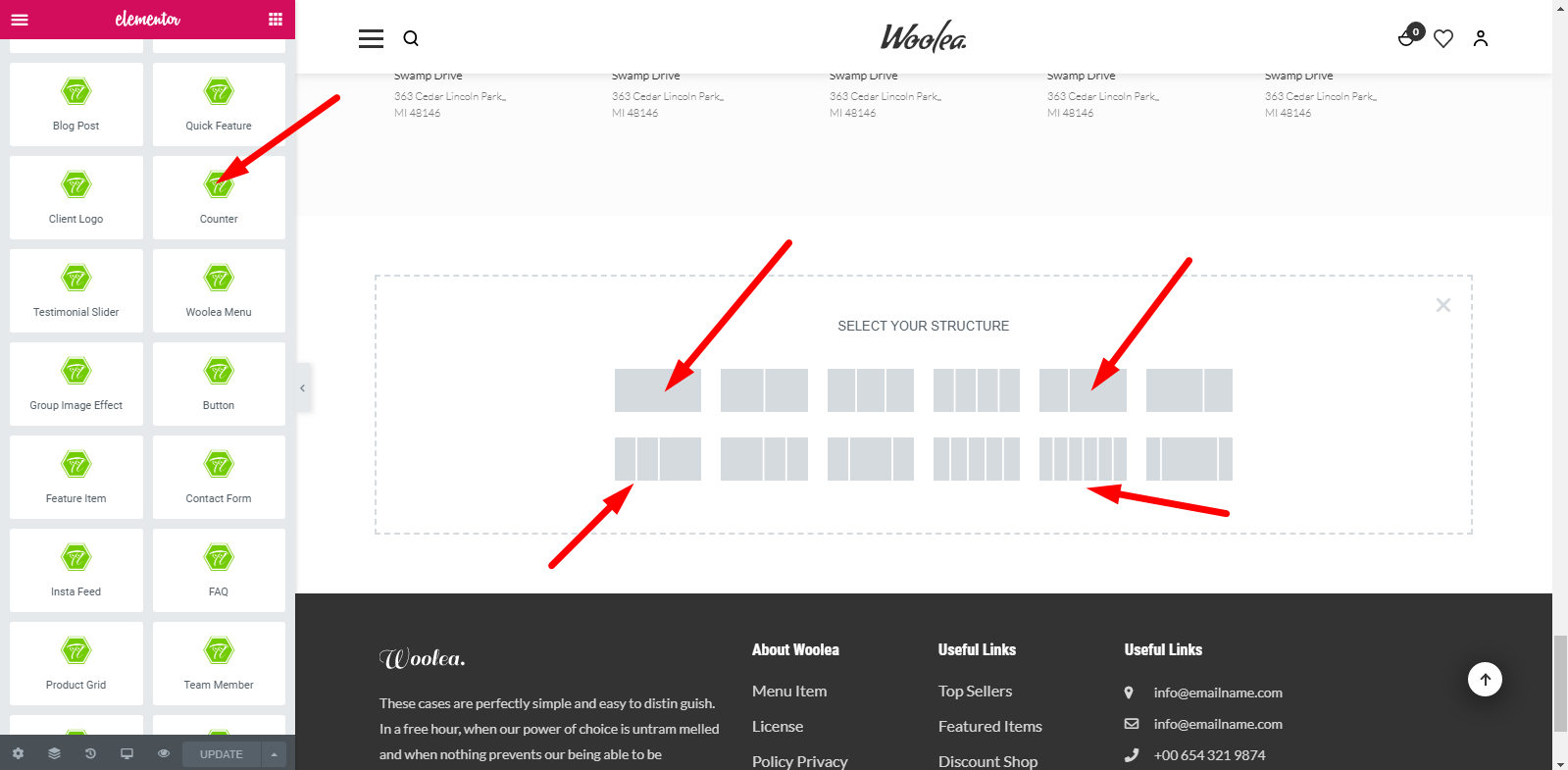
Finally We Are Here. Its A Demo Of The Section Of Blog Element. This Way You Can Use Any Of Our Widget.
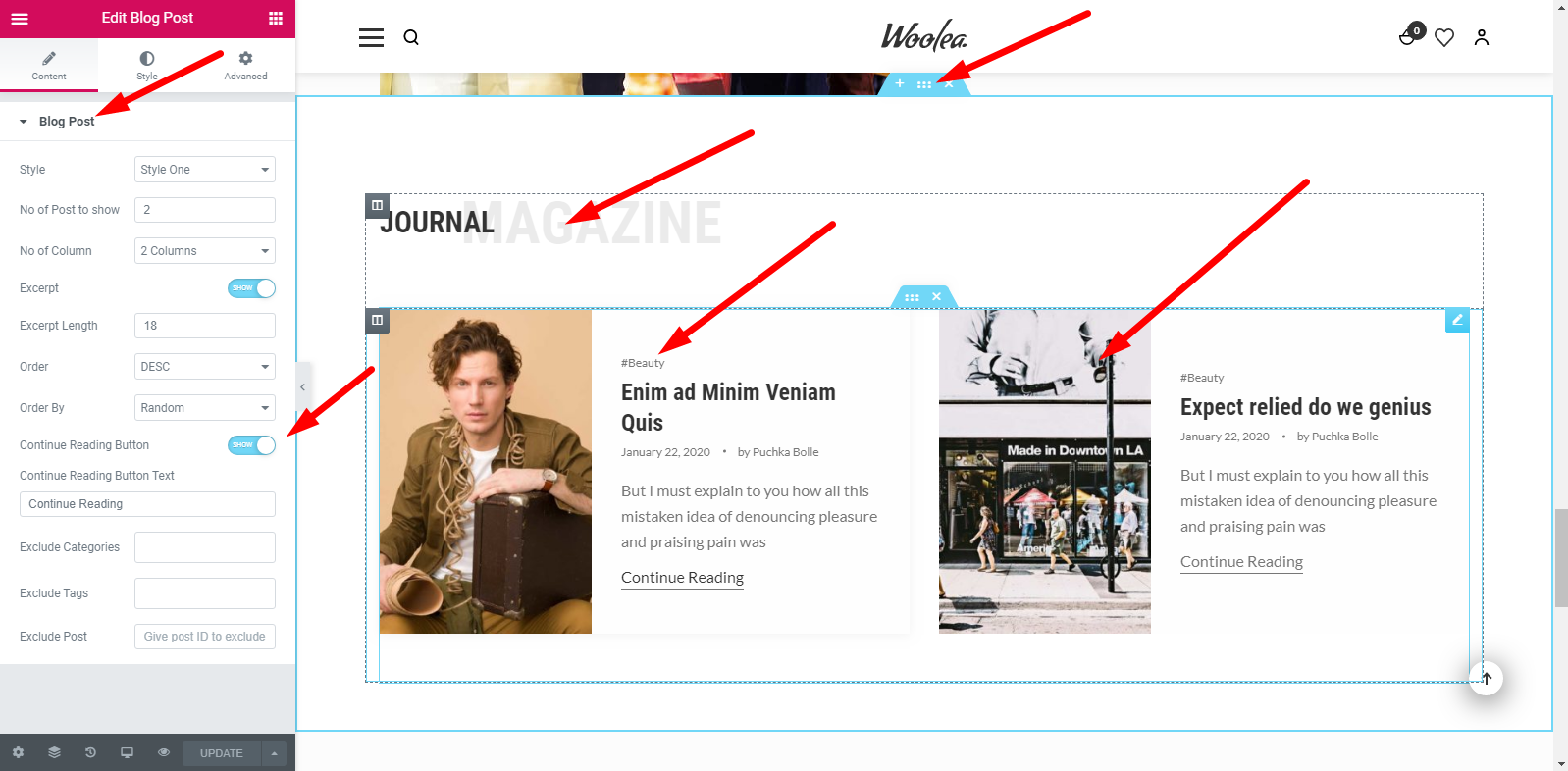
Comments are closed