This Is The Most Exciting Part In our Theme. Its Time To Build Your Header As You Want. Drag And Drop And make Your Header. Make Single Header For Specific Page. Lets Check How To do It.
For Making The Header As You Want Please Follow Below.
In The Picture See What I did. I Make Header that i want. You also Do That. synchronize The Header Element As You Want.
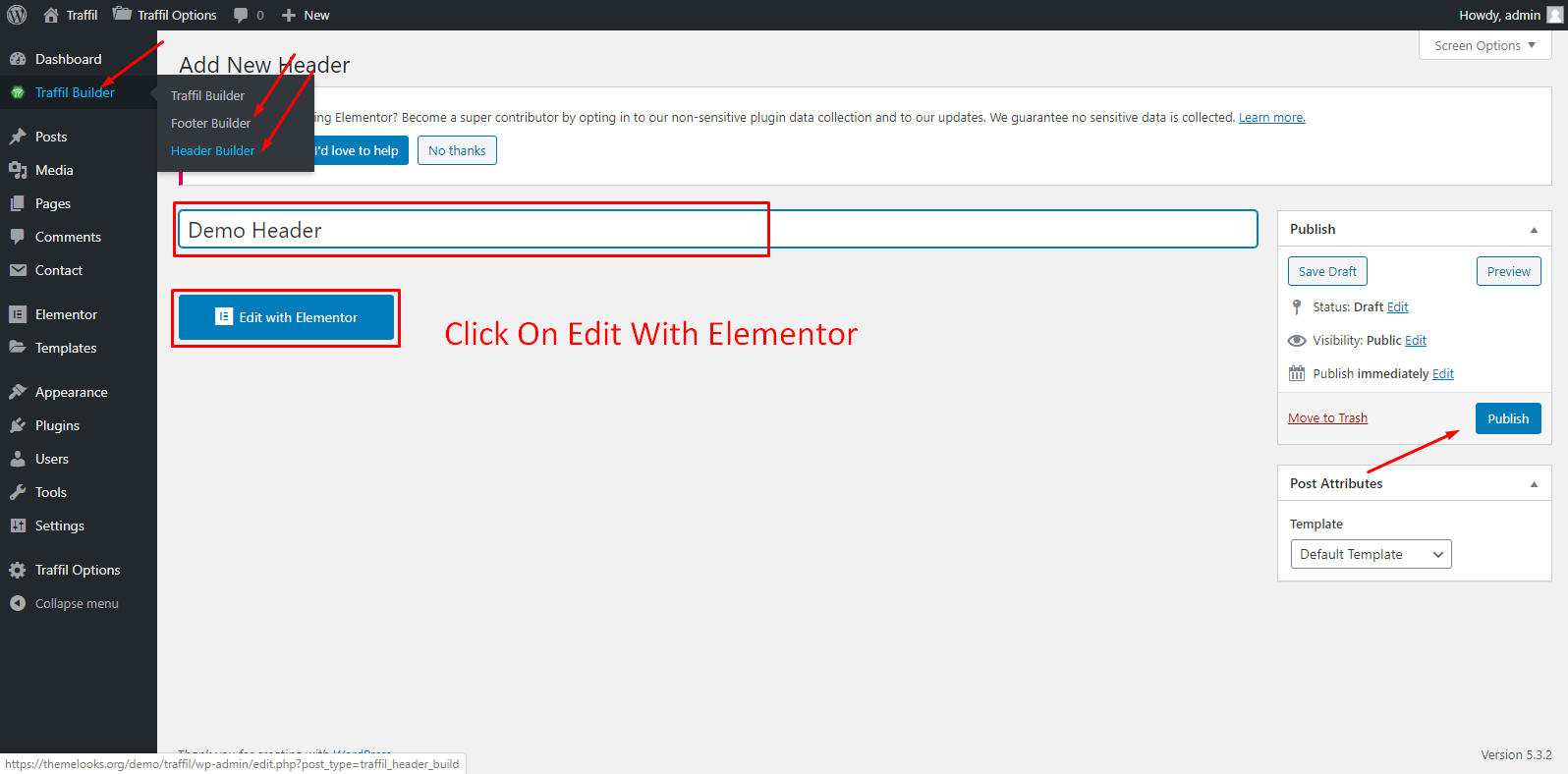
This Is The Element That You Can Use. Use Any Widget That You Want.
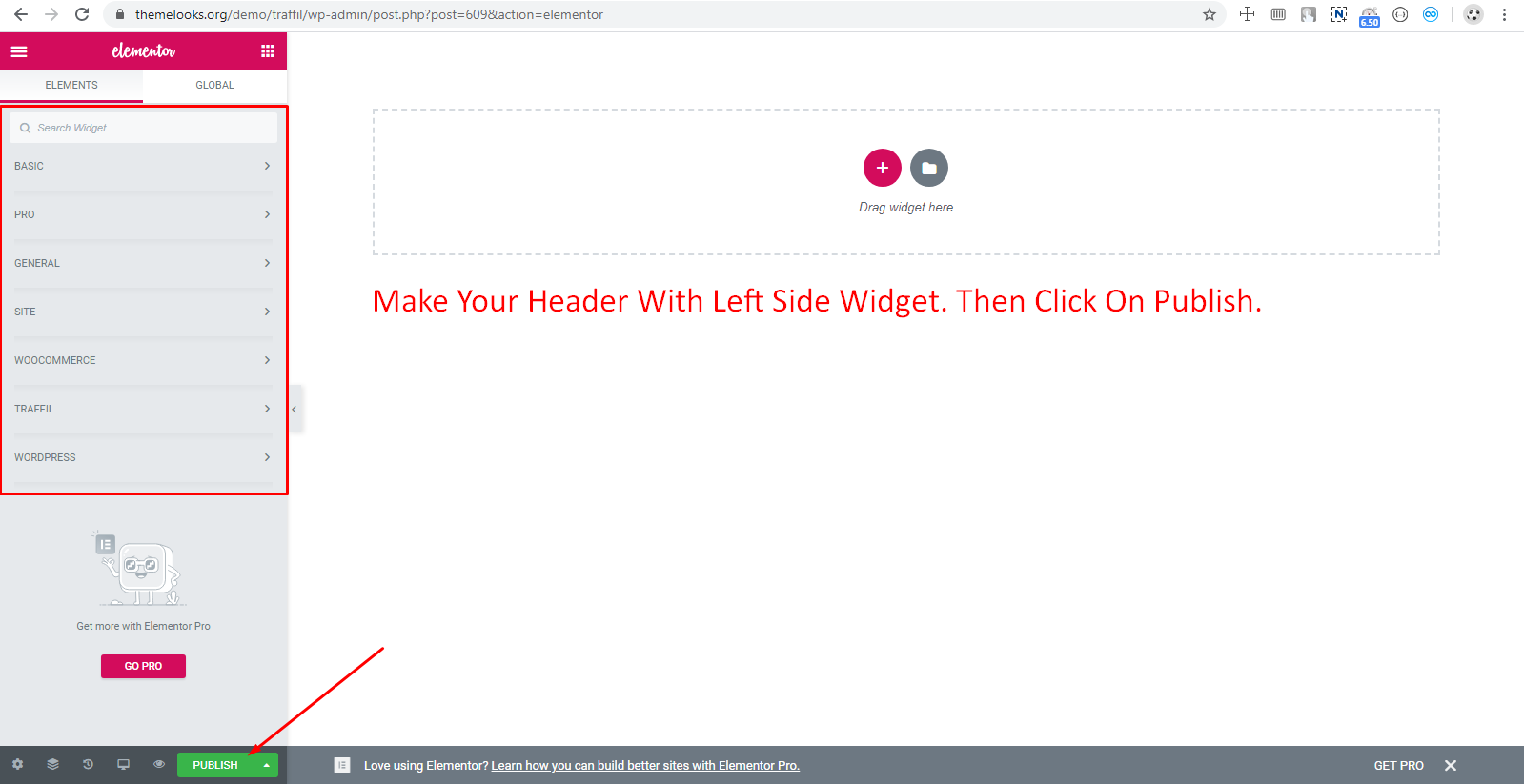
Choose Your Element And Set That. Read The Image Text Also.
After Making The Header Go To The Page That You Want To set. Going on That Page Click On Setting What I Show on Below.
After Clicking On That You Will See The Option Like Below. Set The Header That You Want To Show. If You Face A Problem See Our Video Tutorial.
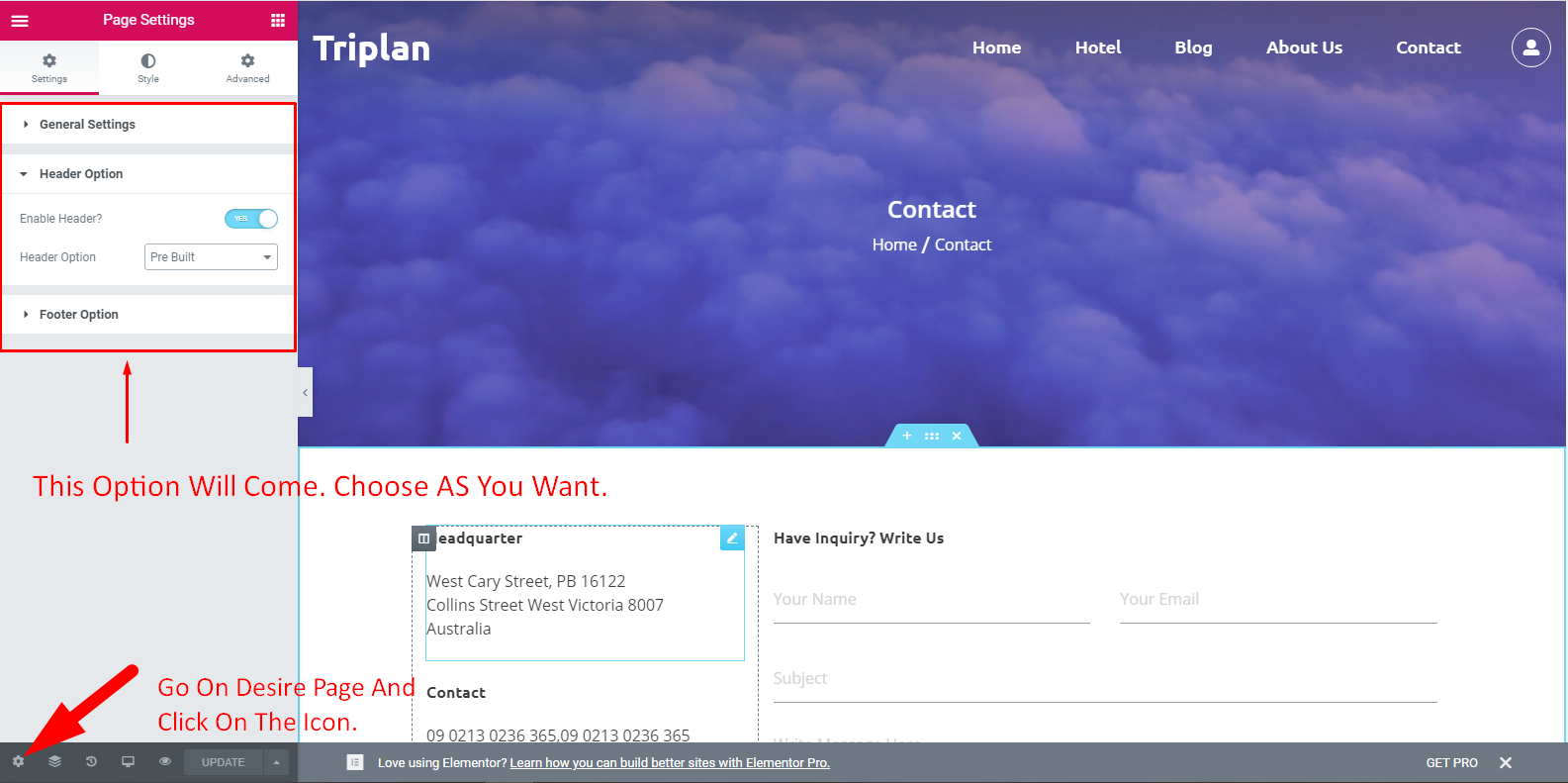
Comments are closed