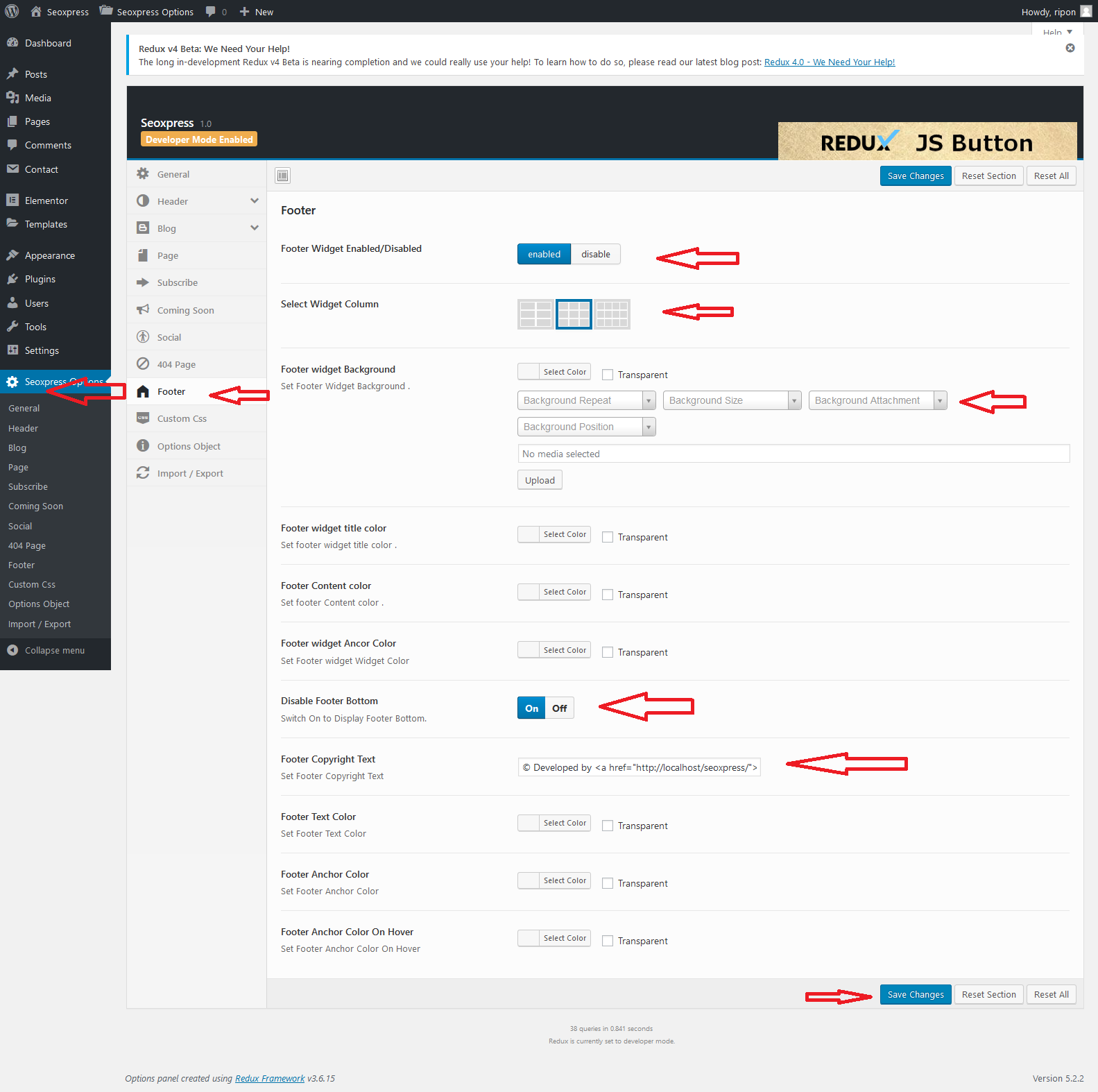For changing Theme Footer Options please go to WordPress Dashboard > Seoxpress Options > Footer tab.
Footer
- Footer Widget Enable/Disable: In this section you can enable/disable footer widget
- Footer Widget Column : In this section you can select footer widget column.
- Footer Column Style: In this section You can Set Footer Column In Two Style
- Footer Widget Background : In this section you can set widget background.
- Footer widget title color : In this section you can select lot of number color.
- Footer widget Text color : In this section you can select lot of number color.
- Footer widget anchor hover color : In this section you can select lot of number color.
- Footer Copyright Background : In this section you can set footer copyright background
- Footer Copyright Text : In this section you can set your copyright text
- Footer Copyright Text Color : In this section you can set your copyright text color
- Footer Copyright Ancor Color : In this section you can set copyright ancor color