Ideabuz Theme comes with a Visual Page Builder. This software allows you to forget about shortcodes and create most complex layouts within minutes without writing a single line of code!
Our Visual Page Builder is based on the widely popular Elementor Page Builder. It has very simple and intuitive interface, but before getting started with building layouts, you may find it useful to get accustomed with Elementor Page Builder documentation:
To start creating a new layout click Edit With Elementor button.

Now WordPress editor is changed to Elementor. You can work with it just as you do with regular Elemntor Page Builder.
After clicking “Add element” button, you’ll notice a vast set of interface elements (widget) developed exclusively for your theme. Their interface is built on the same principles as standard WPBakery Page Builder shortcodes. Therefore, if you’re already familiar with Elementor Page Builder, working with our widget will be very simple for you!
Elements Blocks :
This image shows the list of all shortcodes that you can use in Ideabuz themes. You can use category filter and search element name field to find your shortcode much quickly. And you can find all Seoxpress Widegt in Seoxpress Widget Section.

In this image, we explained all row options. These are the list of options:

Select The Layout That You want.
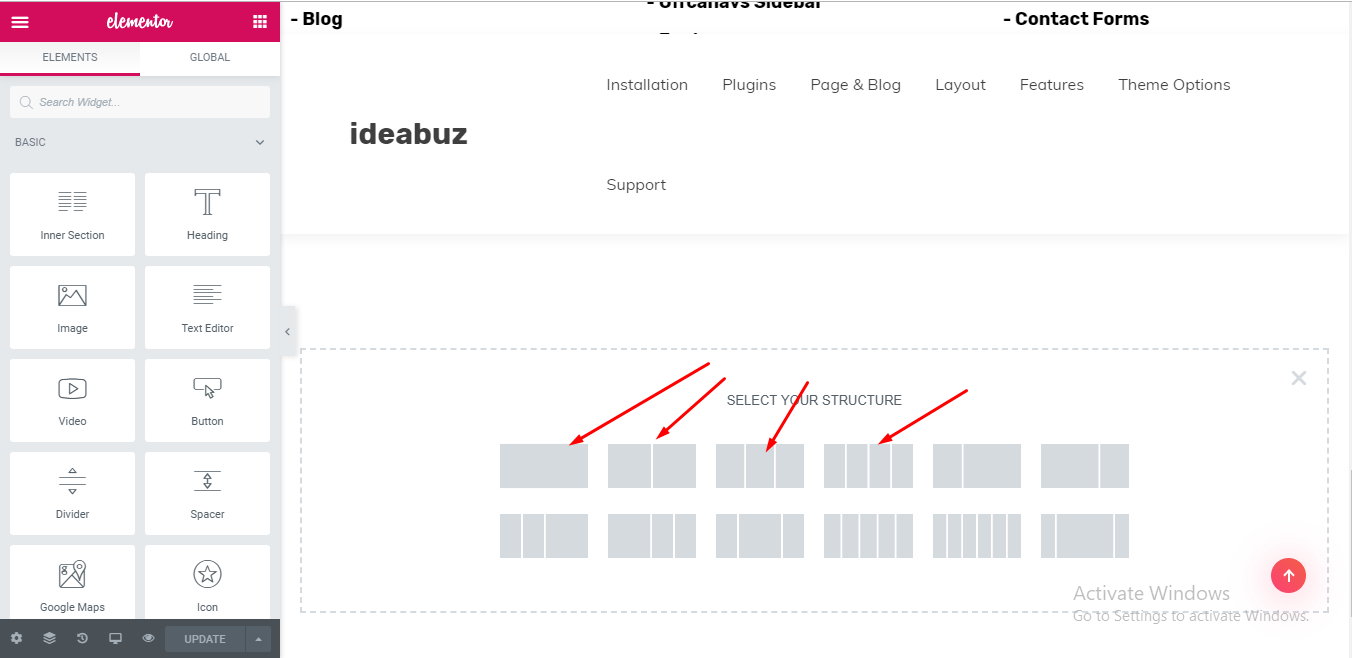
You can Select The Option That You are Seeing in Left Side.

Click On Plus And Drag and Drop Any Section That You Want.

After Complete Editing Click On Update.

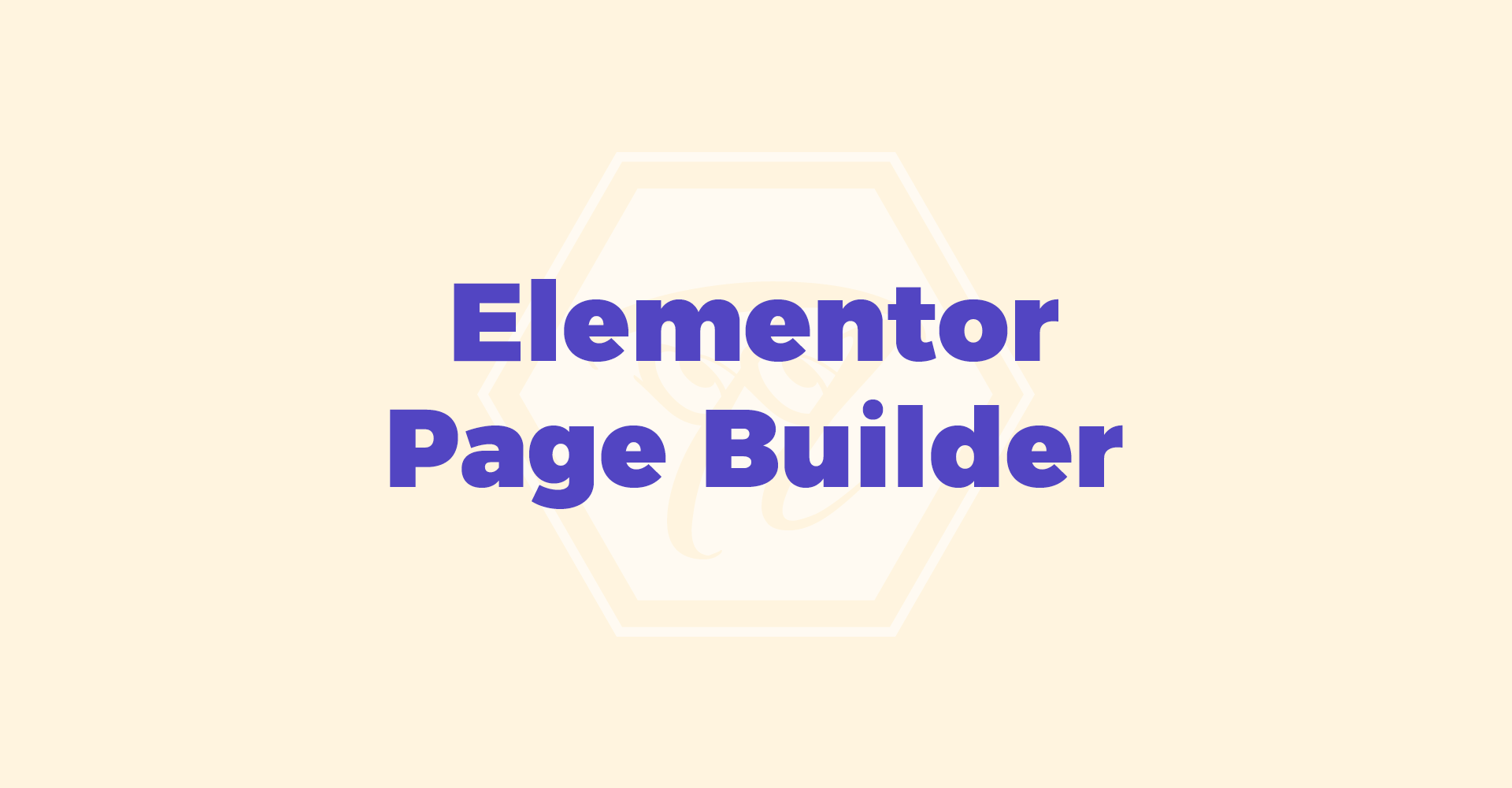
Recent Comments